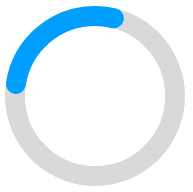Things To Keep In Mind While Purchasing LED TVs Leave a comment
Selecting a new television might be challenging if you don’t know what to look for. It might be confusing to deal with all the terminology and details, and you may worry that salespeople aren’t looking out for you. Although it may initially seem overwhelming, you’ll soon get the hang of it. With the knowledge gained from hundreds of reviews, guides, and technical explainers, we can help you navigate the obstacles to buying a TV.
We’ve compiled all our recommendations in one spot to address the most often-asked issues regarding purchasing a smart TV, whether you’re searching for straightforward purchasing guidance or need to know which features are most important.
Choose a screen size
The screen sizes now range from 14 to more than 100 inches. So, when buying a television, how do you determine your size? To start, size up in a few more standard sizes. Today, the flagship TV size is 55 inches; thus, most new TVs come in that size. The top 65-inch TVs are also in high demand, with a few 75-inch and larger models available, though they will require a lot of space. Smaller sizes, such as 32-inch and 40-inch, are easier to fit into tighter places and will not dominate your home as much.
Panel Technologies
There are two sorts of TV technologies to understand: LCD and OLED. If you decide to buy an LCD TV, consider how the LCD panel is lighted, as this can significantly impact the screen’s contrast. Some employ lights mounted on the screen’s edge to fire across it (also known as edge-lit panels), while others use lights immediately behind the screen. In general, TVs with backlighting provide more excellent contrast than edge-lit versions. However, these versions do not typically have such slim designs, are more expensive, and frequently require more power. One last option to consider is that smart technology enables television to emit varying amounts of light from different portions of its edge or direct lighting arrays, resulting in considerably improved contrast.
Resolution
The resolution controls how sharp an image is. The 4K resolution is four times as crisp as Full HD. Most televisions support 4K resolution. For example, this enables you to view sharp images from Ultra HD Blu-rays. Game systems such as the PS4 Pro and Xbox One S also support this resolution. The latest game consoles, such as the Xbox Series X and PlayStation 5, also promise to handle 8K. With an 8K television, you are prepared for the future.
Smart TV
Pairing a smart TV to the internet provides access to apps, the internet, and online videos. It allows you to watch films and series on Netflix or YouTube and rewind missed broadcasts. If you don’t use any applications or prefer an external media player, you don’t have to go with a smart TV, but you don’t have to avoid it. A smart TV can efficiently function as a regular television.
HDR
An HDR TV may display over a billion colors if the content is recorded in HDR. HDR films provide accurate colors and vibrant pictures. Do you plan to get a 4K Blu-ray player, console, or Netflix Premium subscription? Keep in mind that these sources support HDR. Therefore, choose an HDR TV.
Connectors
Do you wish to connect many devices to your television, such as a Chromecast, decoder, Blu-ray player, or console? If so, buy a television with enough HDMI ports to avoid swapping cords. Swapping wires is unsuitable for your TV, HDMI cables, or mood. If your soundbar only has an optical input, ensure your TV also has one.

 0321 8433519
0321 8433519